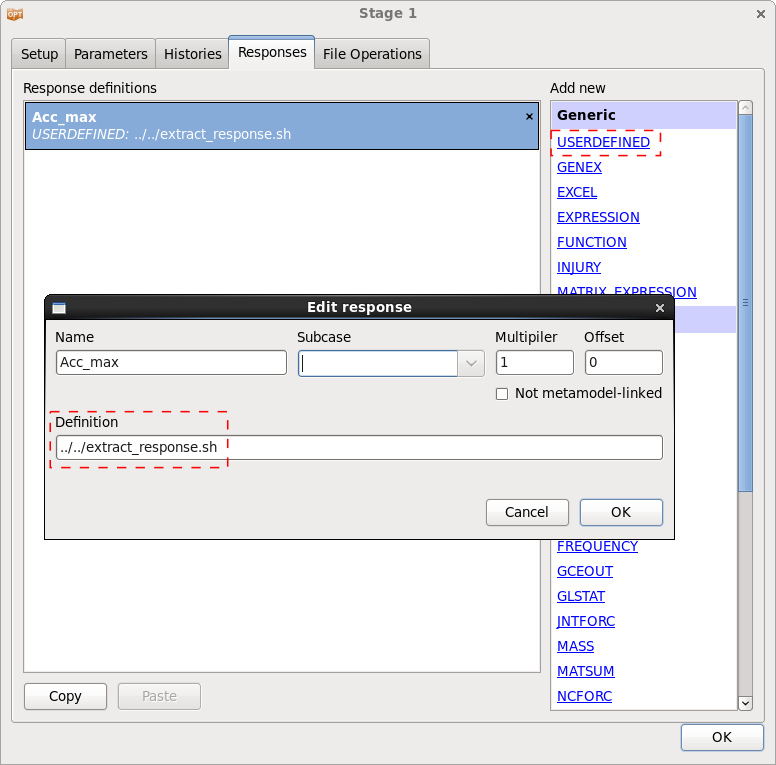Hypergraph
The program Hypergraph from Altair may be used to extract response and history results in LS-OPT, respectively.
History Results
For extracting history curves, Hypergraph controlled by a *.tcl file (e.g. curve_export_skript.tcl) may be applied. The *.tcl file exports a curve through a *.mvw file (e.g. displ_167.mvw) to a file named LsoptHistory, which is automatically imported to LS-OPT, see extract_history.sh for an example.
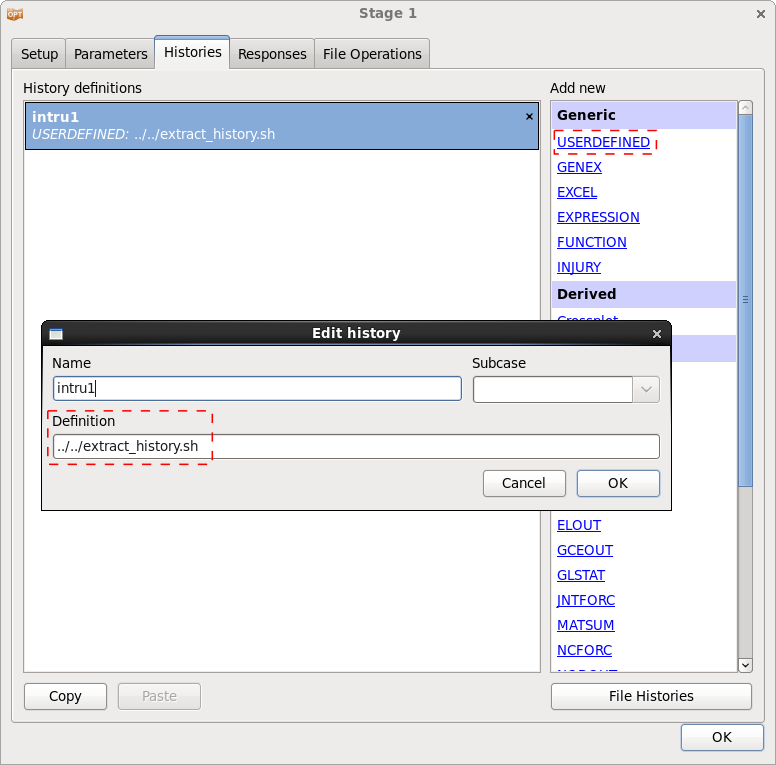
Response Results
Hypergraph has the capability to write scalar values to a file. In the example below, the maximal value of a curve is exported to the file Acc_max.
{mynote = max(p1w1c2.y)}
max: {mynote}
{open "Acc_max"}
{mynote}
{close}
The maximal value of the curve is extracted to mynote, displayed on the screen, and everything between open and close is exportet to the file Acc_max (Acc_max_432.mvw).
To use that value as LS-OPT response result, it has to be extracted to standard output, see extract_response.sh for an example.