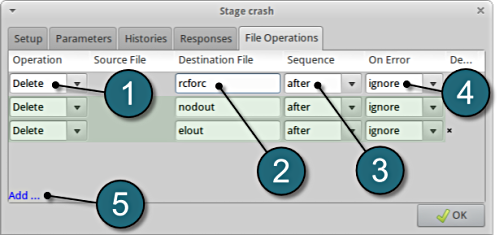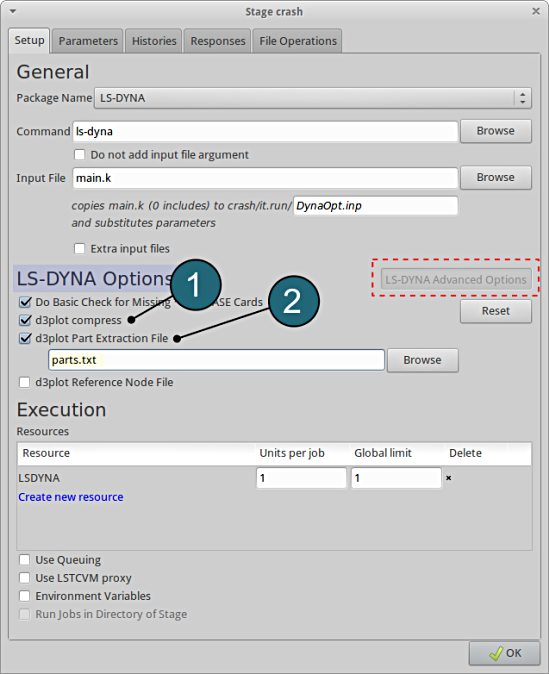Managing disk space during run time
The easiest way to define files to be deleted after each simulation run is to define File Operations in the Stage dialogs File Operations tab:
- Select Delete from the Operation menu.
- Specify the file name of the file to be deleted as Destionation File.
- Select after from the Sequence menu.
- Select an On Error option, e.g. ignore.
- Select Add... to define a new file operation.
Clean File
Another option to specify files to be deleted is to provide a file named clean (Linux) and clean.bat (Windows), respectively, containing the required erase statements such as:
|
|
The clean file will be executed immediately after each simulation and will clean all the run directories except the baseline (first or 1.1) and the optimum (last) runs. Care should be taken not to delete the lowest level directories or the log files prepro, started, replace, finished, response.n or history.n (which must remain in the lowest level directories).These directories and log files indicate different levels of completion status which are essential for effective restarting. Each file response.response_number contains the extracted value for the response: response_number. E.g., the file response.2 contains the extracted value of response 2. The essential data is thus preserved even if all solver data files are deleted. The response_number starts from 0. Complete histories are similarly kept in history.history_number.
The minimal list to ensure proper restarting is:
prepro
XPoint
replace
started
finished
response.0
response.1
.
.
history.0
history.1
.
.
Remarks:
- The clean file must be created in the work directory.
- For remote simulations, the clean file will be executed on the remote machine.
For LS-DYNA the following additional options are available to reduce data:
- Compress the d3plot database. All results except displacements, velocity, and accelerations will be deleted.
- Write the results for a user selected set of parts. A file specifying the list of parts to be included/excluded is required. The file consists of multiple lines with a single entry per line. The syntax of the file is
- id includes the part with id,
- id1-id2 includes the parts from id1 to id2,
- –id excludes the part with id. Only parts included with id or id1-id2 can be excluded.
For example:
5
7-20
-9.
The LS-OPT GUI allows this to be set inside LS-DYNA Advanced Option :