Solvers
Define the solver (Linux version)
- Select the Solvers panel.
- For Command type in echo N o r m a l. This signals LS-OPT a normal termination of the solver.
- For Name of Analysis Case enter SOLVER_1.
- Push the Add button.
Define the solver (Windows version) 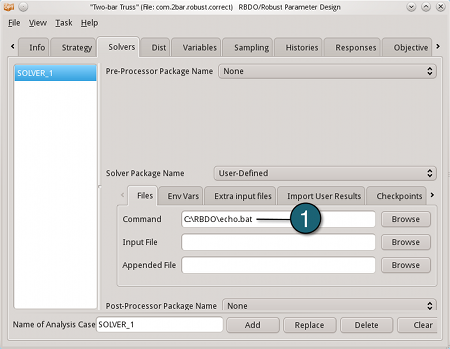
- A direct call of the command echo N o r m a l doesn't work for the Windows version. We have to save the command line type N o r m a l in a .bat file and take it as the solver. NOTE: It's necessary to give the complete path of the solver command.
