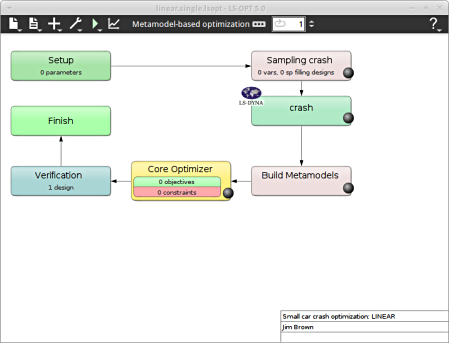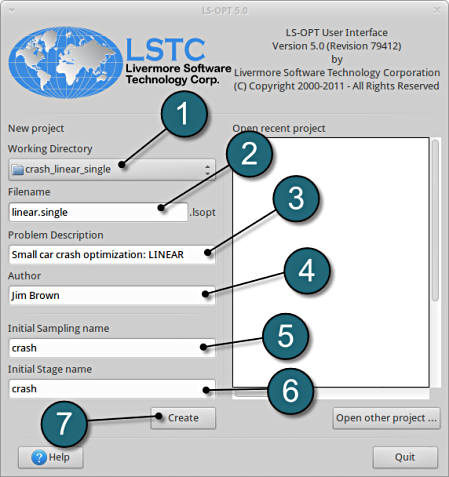Start-up
Working Directory and Extraction of necessary files
- Create a working directory in the desired location to keep the LS-OPT project file and input files, as well as the LS-OPT program output, e.g. crash_linear_single.
- Extract all the files for the Single Stage from download section into the working directory.
Project Details
- Select the Working Directory of the LS-OPT project.
- Select a suitable name for the file under Filename (e.g. linear.single). The extension .lsopt is appended by LS-OPT.
- Description of the main task can e.g. be a suitable name for Problem Description ( in this case, Small car crash optimization: LINEAR , optional) .
- Input the name of the Author (optional).
- Choose a suitable name under the Initial Sampling name (e.g. crash).
- Choose a suitable name under the Initial Stage name (e.g. crash).
- Press the Create button to initiate the formation of the input file.
- The main GUI window of LS-OPT opens.