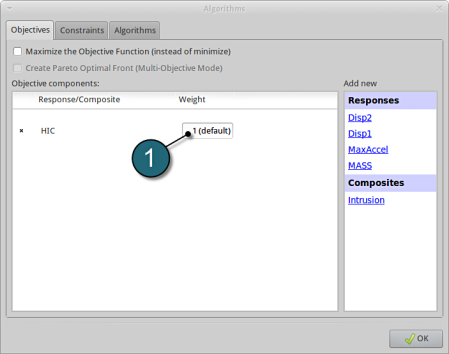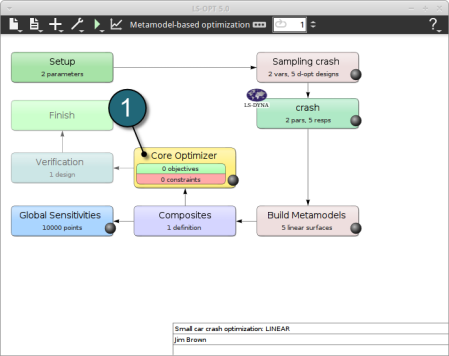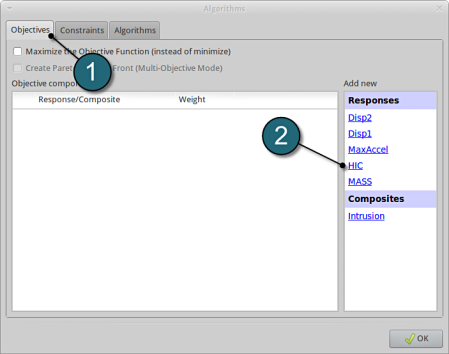Objectives
Home Screen Process Flowchart
- Double click on the Optimization box.
A window Algorithms shall open.
Add Objective
- Select the Objectives tab.
- From Response select HIC as the objective.
Define Objective
- For Weight leave the default 1. If you have several objective functions, you may assign weight to each one according to their importance.