Home Screen Process Flowchart
- Double click on the Setup box.
A window Problem global setup shall open.
Define the Parameters.
- Select the Parameter Setup tab. Variables defined in Stages are automatically displayed here.
- For Type of tbumper switch the menu to Continuous.
- Enter 1 for the Minimum of the variable.
- Enter 5 for the Maximum of the variable.
- For Type of thood switch the menu to Continuous.
- Enter 1 for the Minimum of the variable.
- Enter 5 for the Maximum of the variable.
- The Starting values are read by LS-OPT automatically from the input file which includes them under the keyword *PARAMETER.
Stage Matrix - Select the Stage Matrix tab.
- You find a matrix of parameters vs. stages, and symbols that visualize if parameters are found in input files.
| 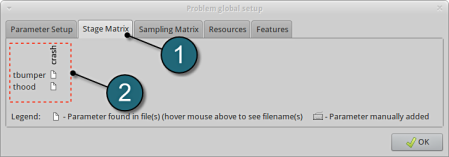
|
Sampling Matrix
- Select the Sampling Matrix tab.
- If you don't want to use a parameter as variable for a respective sampling, the variables can be switched off here. The parameters are treated as constants then.
- Click on the OK button to proceed.
|
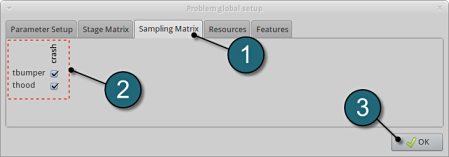
|