- Select the Variables tab. The variables are
already defined in the input files Combine_US_NCAP.k, Combine_IIHS.k, 01_Taurus_Torsion_Master_v01_impl_linr
_kraft_param.key and 01_Taurus_EWA
_Master_v03_param.key using *PARAMETER (see the input file example for US_NCAP below). Therefore they cannot be deleted. This is indicated by the lock symbol on the left of the variable name. But you may change the initial value, if required.
On the right you can also see the solvers (disciplines) each variable is assigned to, e.g. mat_rO is assigned to US_NCAP and IIHS (local variable), whereas rplate1 is defined for all load cases (global variable). - The first six material variables are discrete variables defining different steel types. So for Type switch the menu to Discrete Var.
- Enter e.g. 270 300 340 370 410 480 800 for the list of allowable Values of the variable mat_rO. The value is the yield stress of the respective material.
- For Sampling Type switch to Discrete.
(For details see FAQs.) - For Type of remaining variables switch the menu to Variable.
- Enter 2 for the Minimum of the variable rplate1.
- Enter 3 for the Maximum of the variable rplate1.
Repeat steps 3 and 4 with the rest of discrete variables, updating the discrete values for each variable. Repeat steps 6 and 7 with the rest of variables, updating minimum and maximum for each variable. | 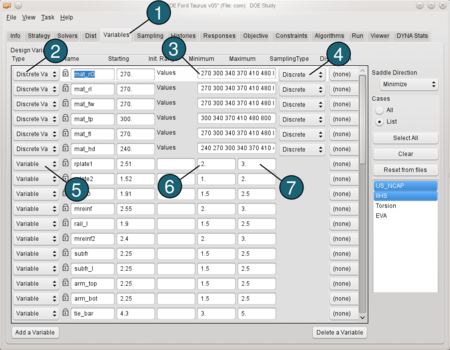
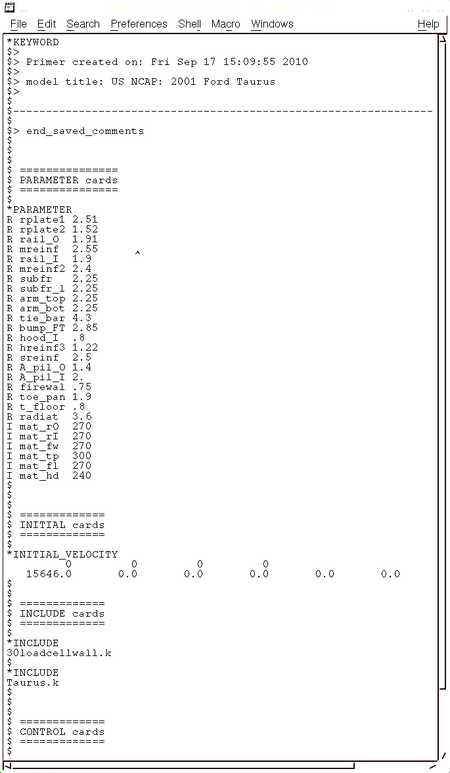
|